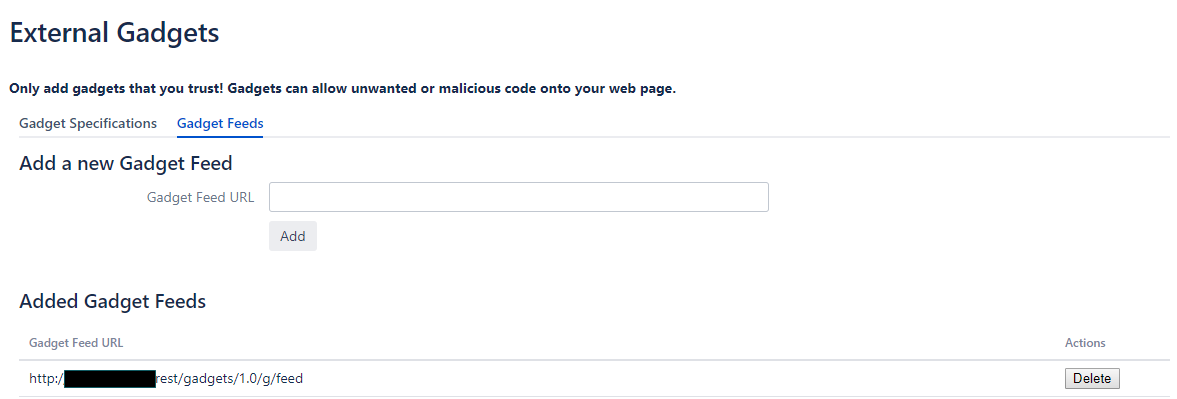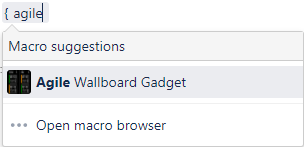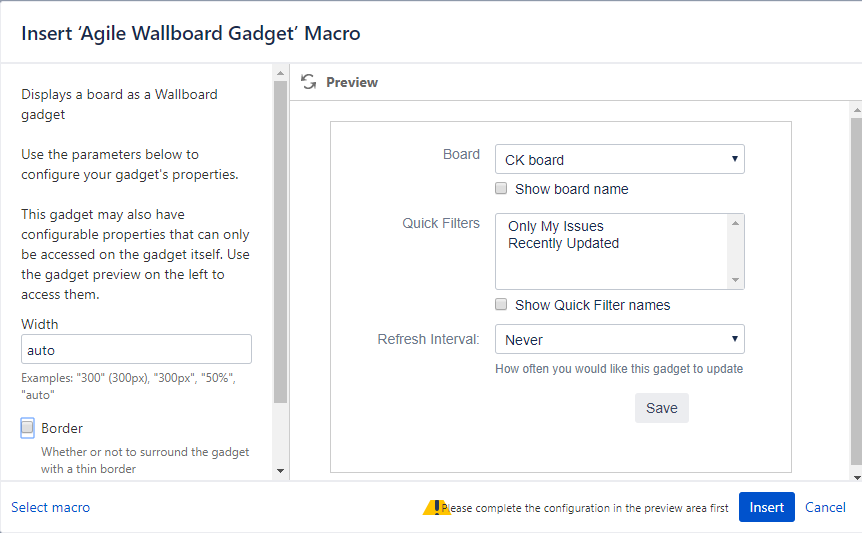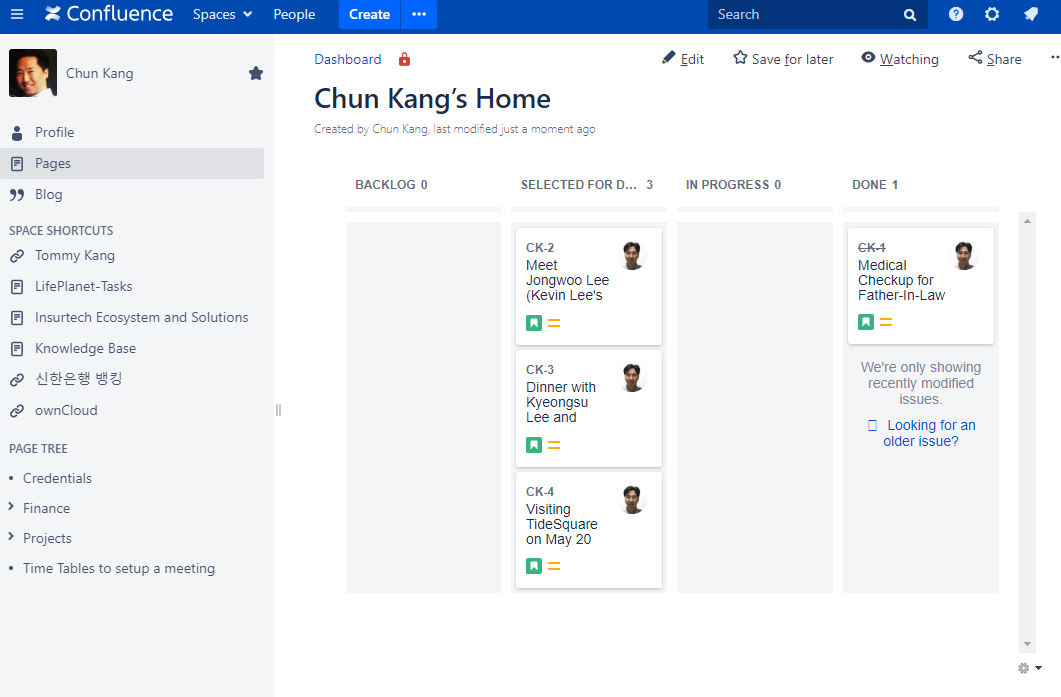...
STEP 2. Select "Gadget Feeds" and add Jira server URL
Once everything is done, you can put your kanban board on your confluence page. What you should select as macro when you edit is "Agile Wallboard Gadget" like below
Then you will see following popup
Following is the example of the result on confluence page