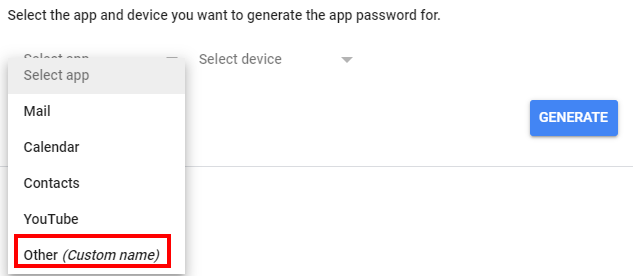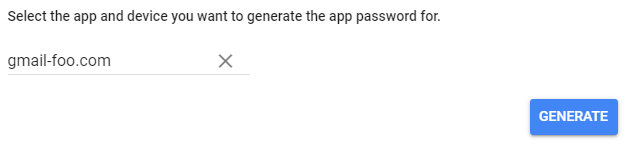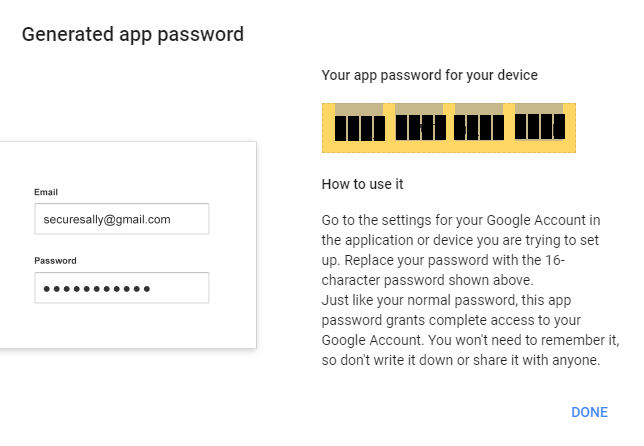...
- For SMTP Server, put
smtp.gmail.com - For Username, your full Gmail address including
@gmail.com
Note that you should put your user account including domain name if you use personal domain name like foo.com - For password, provide an App Password generated in Google Accounts at https://security.google.com/settings/security/apppasswords
The first action you should do is put your application name.
In my case, I just use gmail-<domain name>. For example, if my domain name is foo.com, I just put gmail-foo.com like below:
If everything goes fine, you will get your password like below: - Leave Secured connection using TLS selected as is.
- Add Account
...