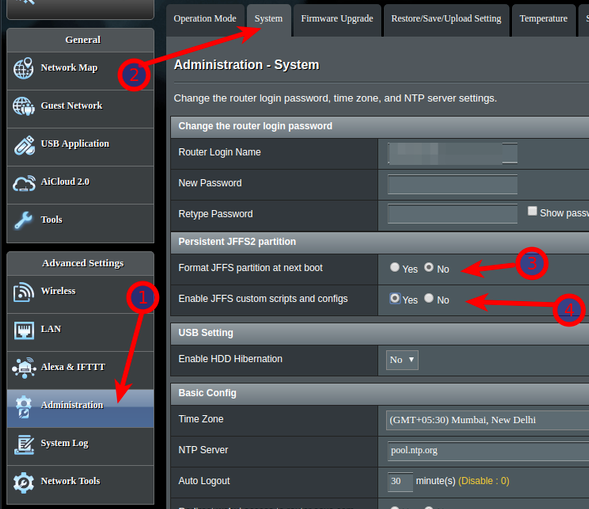| Excerpt |
|---|
cru enables you to check/add/delete cron job on your Asuswrt Merline Wifi Router. Below shows how to add cron job on your Asuswrt Merlin Wifi RouterBecause Asuswrt does not save all the cron job by the limited storage, you should add cron job at /jfss/scripts/init-start, so the cronjob will be done as designed. |
| Table of Contents |
|---|
Basic functions of cron job in Asuswrt Merlin Wifi Router
...
| Code Block |
|---|
vi /jffs/scripts/servicesinit-start |
And add your command like below. Below is the case to update DNS every 10mins
| Code Block |
|---|
cru a ddns "*/10 * * * * /usr/sbin/wget -O /dev/null 'httphttps://ddns.dnszi.com/set.html?user=<your_id>&auth=<your_auth>&domain=<your_domain>&record=<your_record>' --no-check-certificate" |
Reboot Asuswrt every 12 hours
...
To enable boot time support for /jffs/scripts/, you should check following options:
Update at
AsusWRT also supports custom DDNS. In order to access web interface, go to Setup > DDNS > Select Custom DDNS
Create ddns-start at /jffs/script and put something like below:
| Code Block |
|---|
#!/bin/sh
IP=$(curl -s http://ip1.dynupdate.no-ip.com)
curl -s "https://yourddnsprovider.com/update?hostname=yourhost.example.com&myip=$IP" |