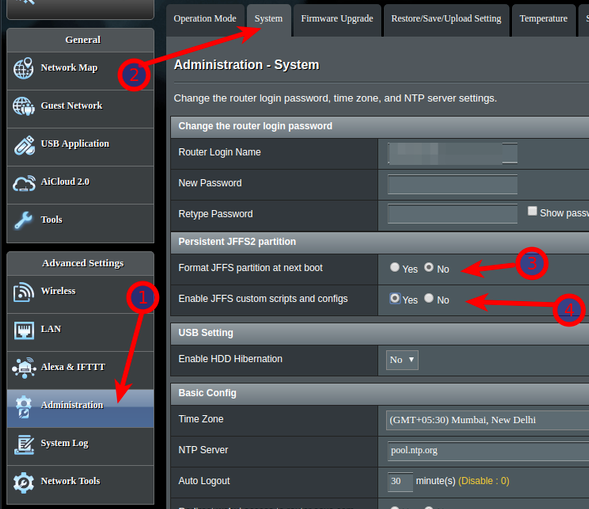...
| Code Block |
|---|
cru a ddns "*/10 * * * * /usr/sbin/wget -O /dev/null 'httphttps://ddns.dnszi.com/set.html?user=<your_id>&auth=<your_auth>&domain=<your_domain>&record=<your_record>' --no-check-certificate" |
Reboot Asuswrt every 12 hours
...
To enable boot time support for /jffs/scripts/, you should check following options:
Update at
AsusWRT also supports custom DDNS. In order to access web interface, go to Setup > DDNS > Select Custom DDNS
Create ddns-start at /jffs/script and put something like below:
| Code Block |
|---|
#!/bin/sh
IP=$(curl -s http://ip1.dynupdate.no-ip.com)
curl -s "https://yourddnsprovider.com/update?hostname=yourhost.example.com&myip=$IP" |