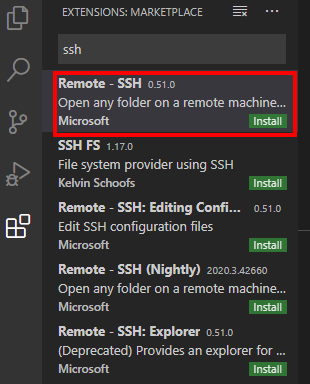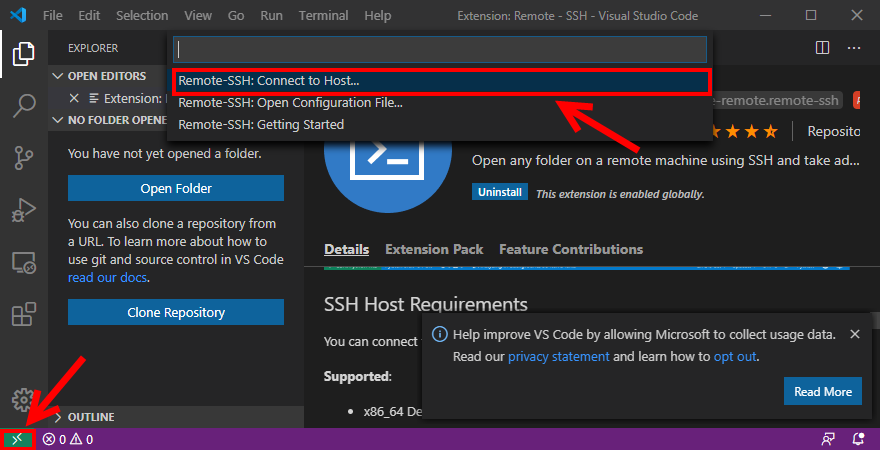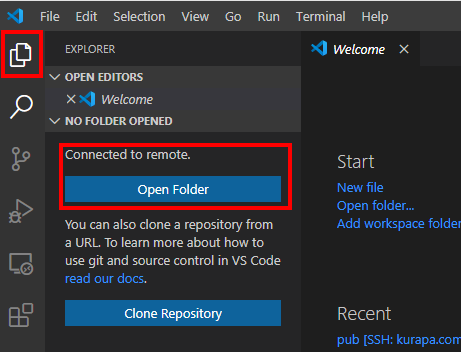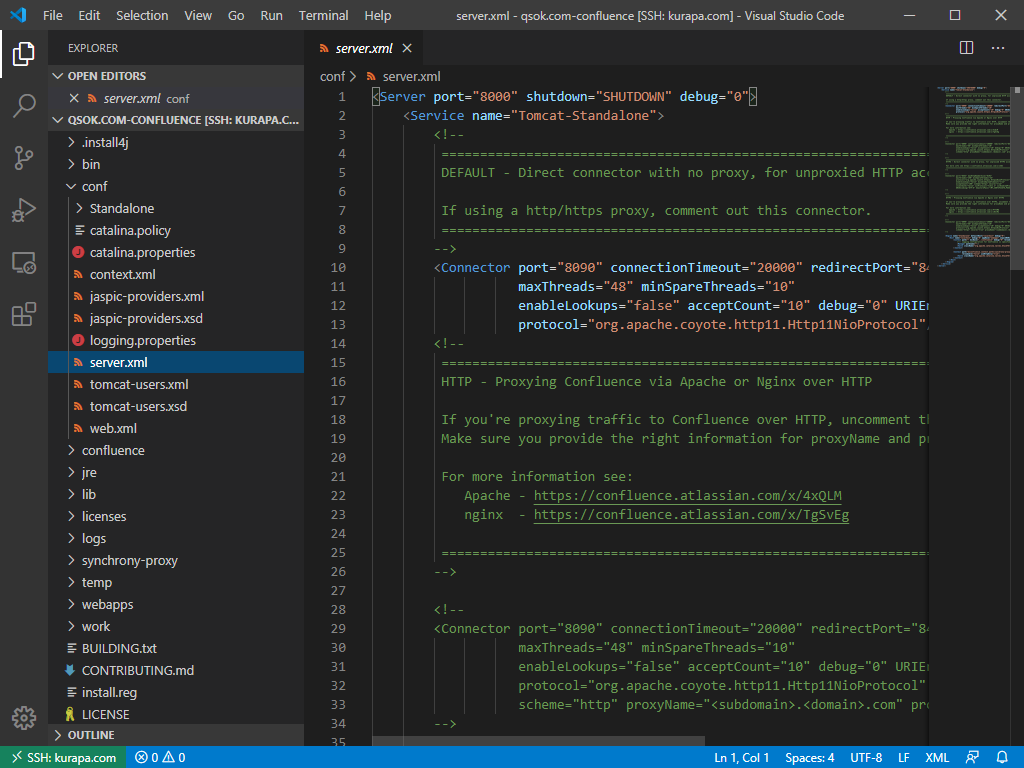...
| Excerpt |
|---|
When we need accessing remote server to develop software on Microsoft Visual Studio Code, 'Remote - SSH FS ' is really useful as far as I experienced, so you can manage files remotely just like your local hard disk. If you are in collaborative development using GitHub or BitBucket, you should not try this method, because you may able to spoil someone's source code that you haven't awareOne of the benefit compared to other SSH plugins is 'Remote - SSH' checks if there is any change in the file or not, so you can avoid mistake to overwrite to the latest code. |
Followings are the simple steps
...
STEP 2. type "SSH FS" and install "Remote - SSH"
STEP 3. Setup Host
Click located on bottom left → Select "Remote - SSH: Connect to Host..."
→ "Add New SSH Host..." → type host information like below
...
Click on bottom left → Select "Remote - SSH: Connect to Host..." → Select the host you created → Click Explorer () → Open Folder
If everything is okay, you can see whole files as well as directories like below:
Enjoy your coding~