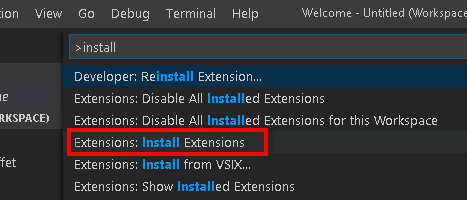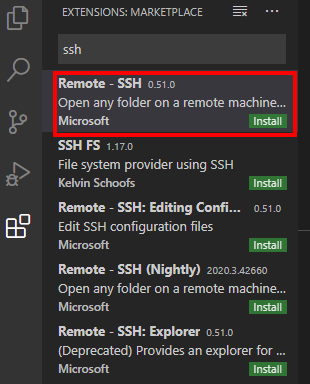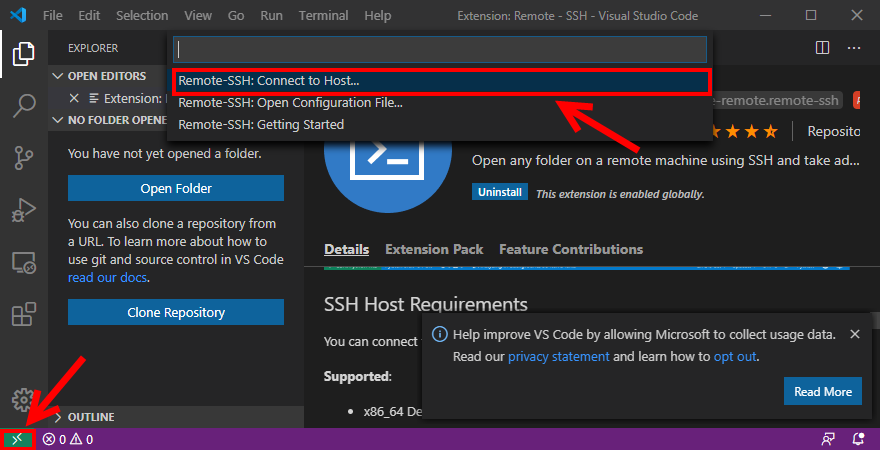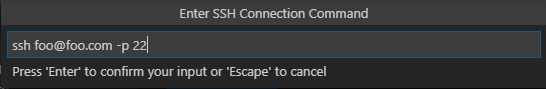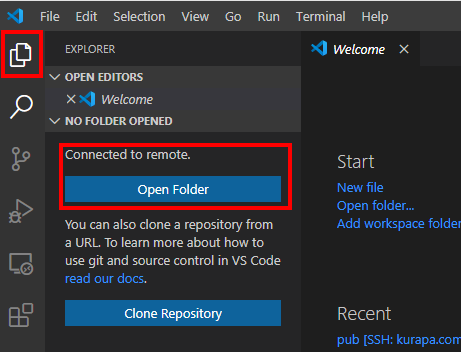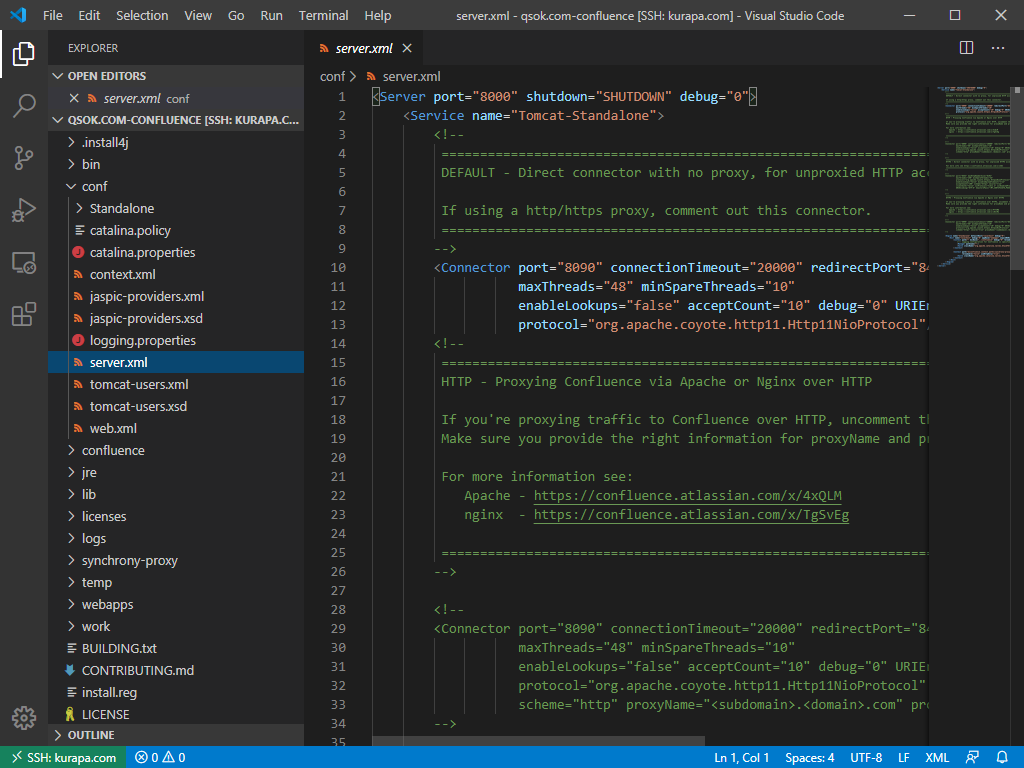When we need accessing remote server to develop software on Microsoft Visual Studio Code, 'Remote - SSH' is really useful as far as I experienced, so you can manage files remotely just like your local hard disk. One of the benefit compared to other SSH plugins is 'Remote - SSH' checks if there is any change in the file or not, so you can avoid mistake to overwrite to the latest code.
Followings are the simple steps
STEP 1. Menu → View → Command Palette → Type "install" and select "Extensions: Install Extensions"
STEP 2. type "SSH FS" and install "Remote - SSH"
STEP 3. Setup Host
Click located on bottom left → Select "Remote - SSH: Connect to Host..."
→ "Add New SSH Host..." → type host information like below
STEP 4. Connect to the server
Click on bottom left → Select "Remote - SSH: Connect to Host..." → Select the host you created → Click Explorer () → Open Folder
If everything is okay, you can see whole files as well as directories like below:
Enjoy your coding~