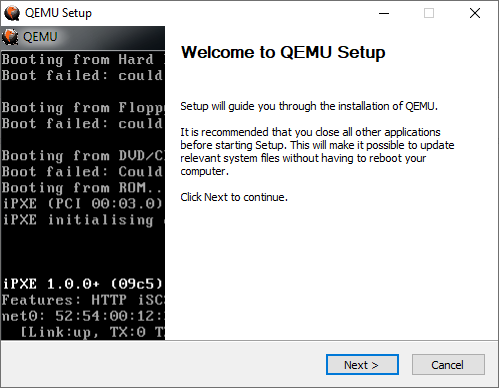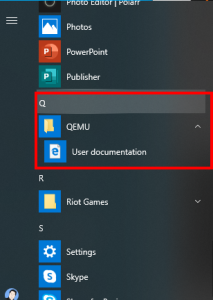QEMU is a generic and open source machine emulator and virtualizer. QEMU works like VMWare, VirtualBox and etc.
You can download its installation file at https://www.qemu.org/download/
On Windows 10, you will see following diagram when you install QEMU.
You will surprisingly find nothing on the program group except a link to the documentation.
QEMU does not provide VM manager like VMWare, VirtualBox and etc - meaning it requires to run the necessary things like command line interface.
Below is an example to create an image by command line interface.
$ qemu-img create windows.raw 20G
You will need to install operating system, and below command line example shows how to install it by CD-ROM driver - it is actually linked to iso image you have.
$ qemu-system-x86_64 -m 4G -cpu host -smp sockets=1,cores=2,threads=2 -cdrom Win10_1903_V1_Korean_x64.iso -drive file=windows.raw,format=raw -enable-kvm
Once installation is done, you may not need CD-ROM driver any more, so you can simple you run your virtual machine simply like below - it also shows how to use audio device.
$ qemu-system-x86_64 -m 4G -enable-kvm -cpu host -smp sockets=1,cores=2,threads=2 -drive file=windows.raw,format=raw -soundhw all