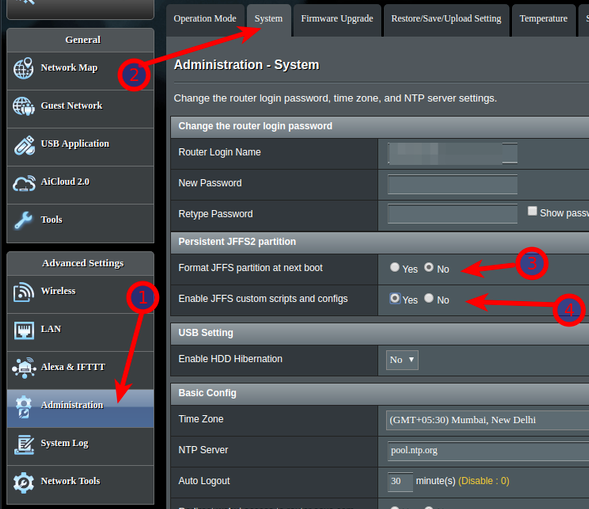cru enables you to check/add/delete cron job on your Asuswrt Merline Wifi Router. Below shows how to add cron job on your Asuswrt Merlin Wifi Router.
Basic functions of cron job in Asuswrt Merlin Wifi Router
Add a new cron job
cru a {id} min hour day moth week command
Where:
- id – Unique ID for each cron job
- min – Minute (0-59)
- hour – Hours (0-23)
- day – Day (0-31)
- month – Month (0-12 [12 is December])
- week – Day of the week(0-7 [7 or 0 is Sunday])
- command – Script or command name to schedule.
List cron jobs
cru l
Delete cron job
cru d {id}
Example of Cron Job
Let us add cron job on Asuswrt Merlin Wifi router to ping gateway every 1 hour, run:
cru a pinggw "0 * * * * /bin/ping -c 10 -q 192.168.2.254"
Above cron job will run /bin/ping command that sends only 10 pings and only display output at start.
To list current jobs run:
cru l
To delete current jobs run:
cru d pinggw
Verify it:
cru l
Create/Edit a script called services-start
Type the following command
vi /jffs/scripts/services-start
And add your command like below. Below is the case to update DNS every 10mins
cru a ddns "*/10 * * * * /usr/sbin/wget -O /dev/null 'http://ddns.dnszi.com/set.html?user=<your_id>&auth=<your_auth>&domain=<your_domain>&record=<your_record>'"
Reboot Asuswrt every 12 hours
cru a reboot12 "0 */12 * * * /sbin/reboot"
Reboot Asuswrt at 5:30 AM
cru a reboot0530 "30 5 * * * /sbin/reboot"
To enable boot time support for /jffs/scripts/, you should check following options: