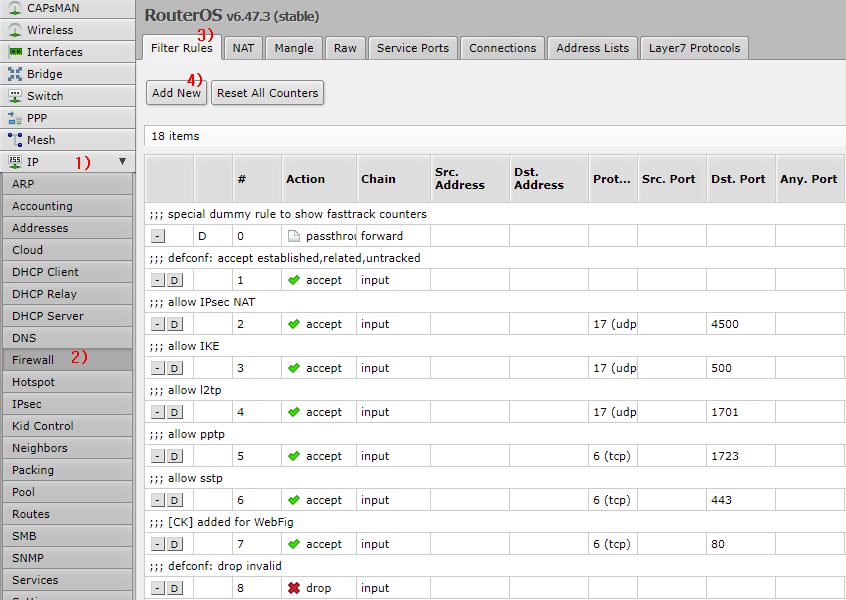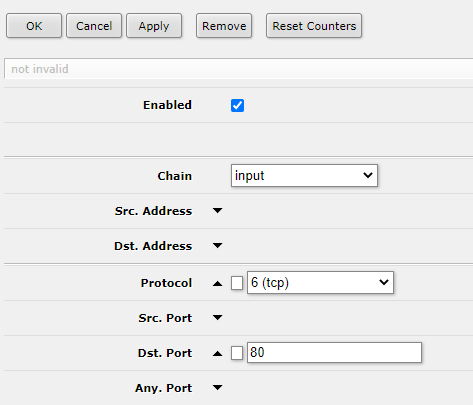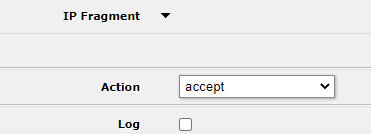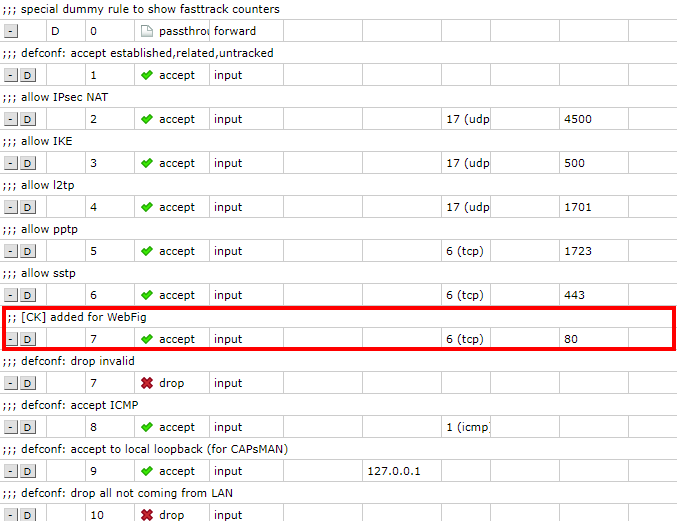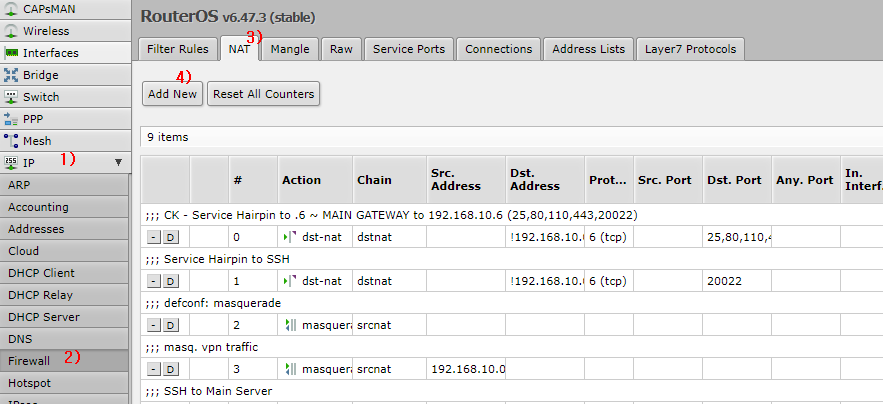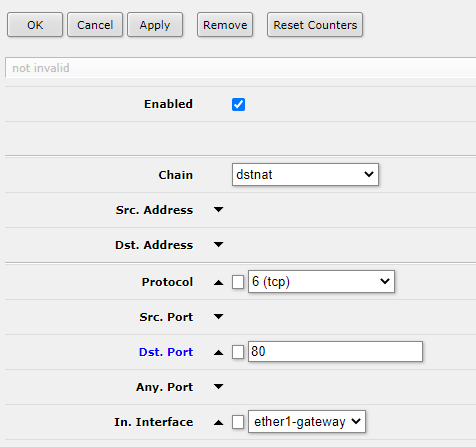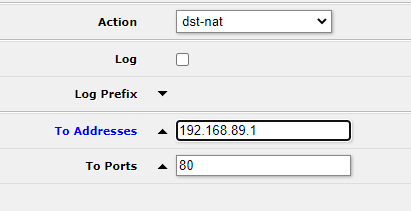In order to allow connect to Mikrotic Router WebFig remotely, you should add a firewall filter and NAT rule for remote connection in WebFig.
1) Create a firewall filter
The first action you should do is to add filtering option for port 80 at IP → Firewall → Filter Rules → Add New
And then you should make sure if you put following item correctly
You may able to locate above filtering information after #6 like below:
2) Creating a NAT rule by IP → Firewall → NAT → Add New
And you should check followings
Note that you can change the connection port number if you want
Now you can connect to WebFig remotely.