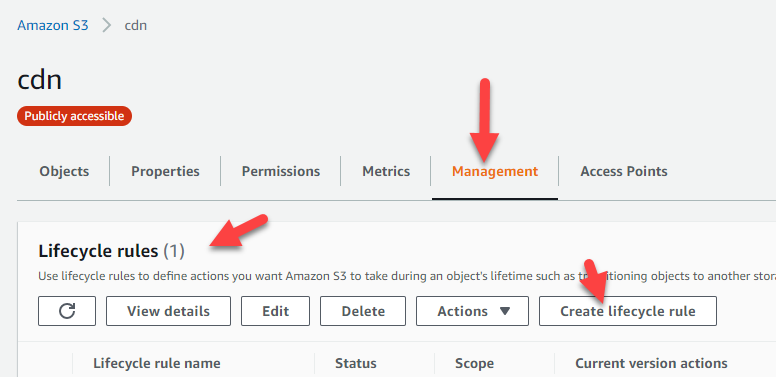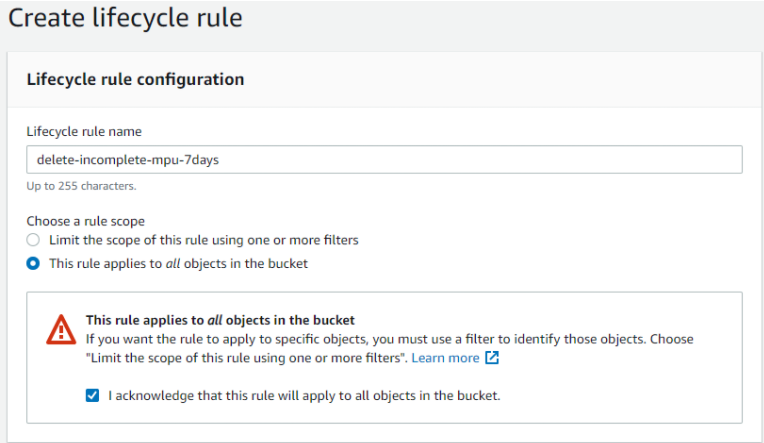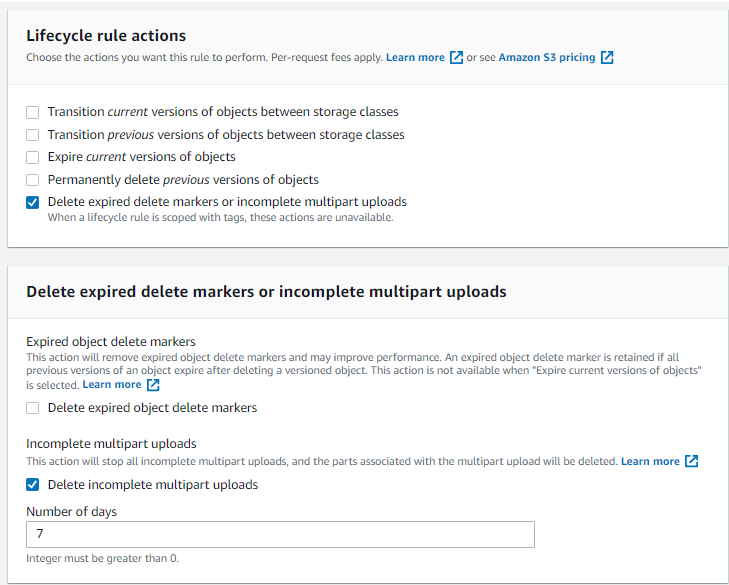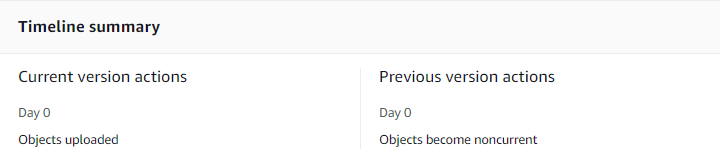You should check incomplete multipart uploads if your Metrics in the S3 Management Console shows larger size than you actually use.
In my case, I found the total size of S3 bucket was 180TB, but actually size I uploaded based on the origin storage was 40TB. I tried to compare all the files one by one, but haven't found any difference.
I learned AWS S3 keeps incomplete multipart uploads constantly and that won't be deleted as long as user does not make any actions. This is something unusual architecture I haven't expected, so I paid for that incomplete multipart uploads, because people may expect the incomplete multi uploads would be deleted automatically as long as that parts are not integrated for very long time.
- I found an article that AWS will charge the cost for the incomplete multipart uploads as long as I do not call Abort for the on-going uploads. https://docs.amazonaws.cn/en_us/AmazonS3/latest/userguide/abort-mpu.html
I can not know the previous handle I used that acquired like below code.
$s3 = new S3Client([ 'version' => 'latest', 'region' => 'us-east-1' ]); . . . abnormal termination- The user could implement exceptional handling, but I think AWS should provide a default policy which can delete the incomplete multipart uploads automatically. AWS is just saying that is what user should take care in the hidden page somewhere on AWS Web Site.
The action user should do is "Creating lifecycle rule" in the S3 console.
What you should do is select your S3 Bucket and you will see the menu like below:
Once you "Create lifecycle rule", you will need to put/select options like below:
If everything goes fine, you will see the summary like below:
The final action you should do is click "Create rule"