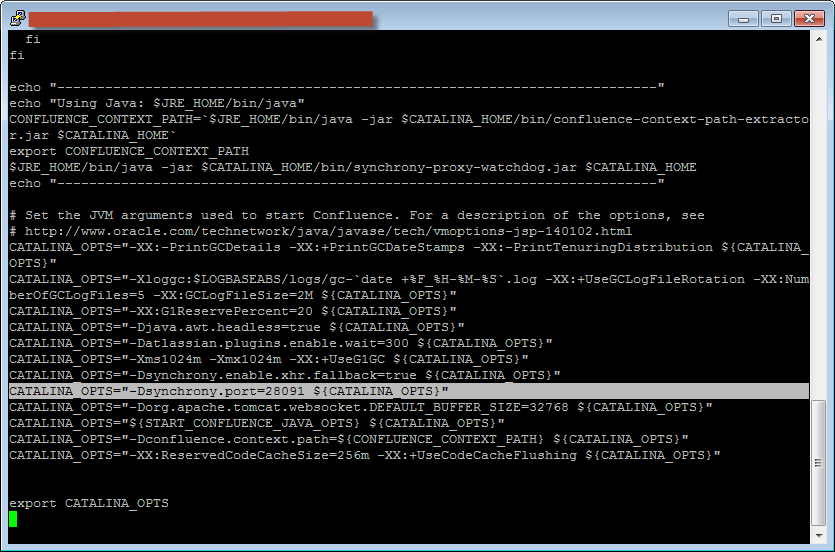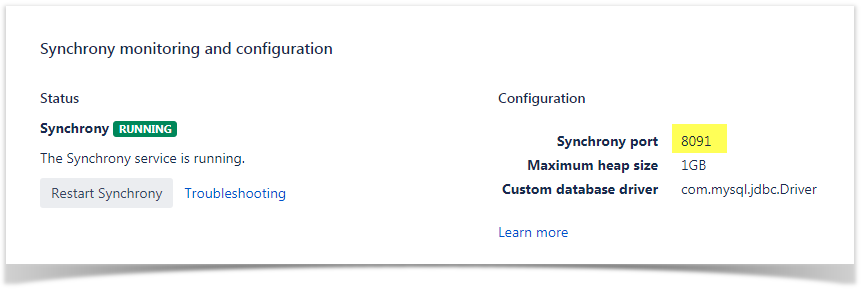If you need to change the port number for collaborative editing of Confluence, you need to add following line on <confluence home directory>/bin/setenv.sh
CATALINA_OPTS="-Dsynchrony.port=9004 ${CATALINA_OPTS}"
Above case is changing Synchrony port number from 8090 to 9004.
Below example is the snapshot of setenv.sh on vi editor. The port number what I used is actually 28091 instead of 8090.
To make it effect, you'd better restart confluence like below.
# stop-confluence.sh ... # start-confluence.sh ...
Note the port number on confluence won't be changed even though you changed it, because that is just for your reference provided by atlassian.
http://<your domain name>/admin/confluence-collaborative-editor-plugin/configure.action
If you run two confluence server on the same machine, Synchrony port might be conflicted, so you need to change the value on one of them, or you need to turn it off on the menu.